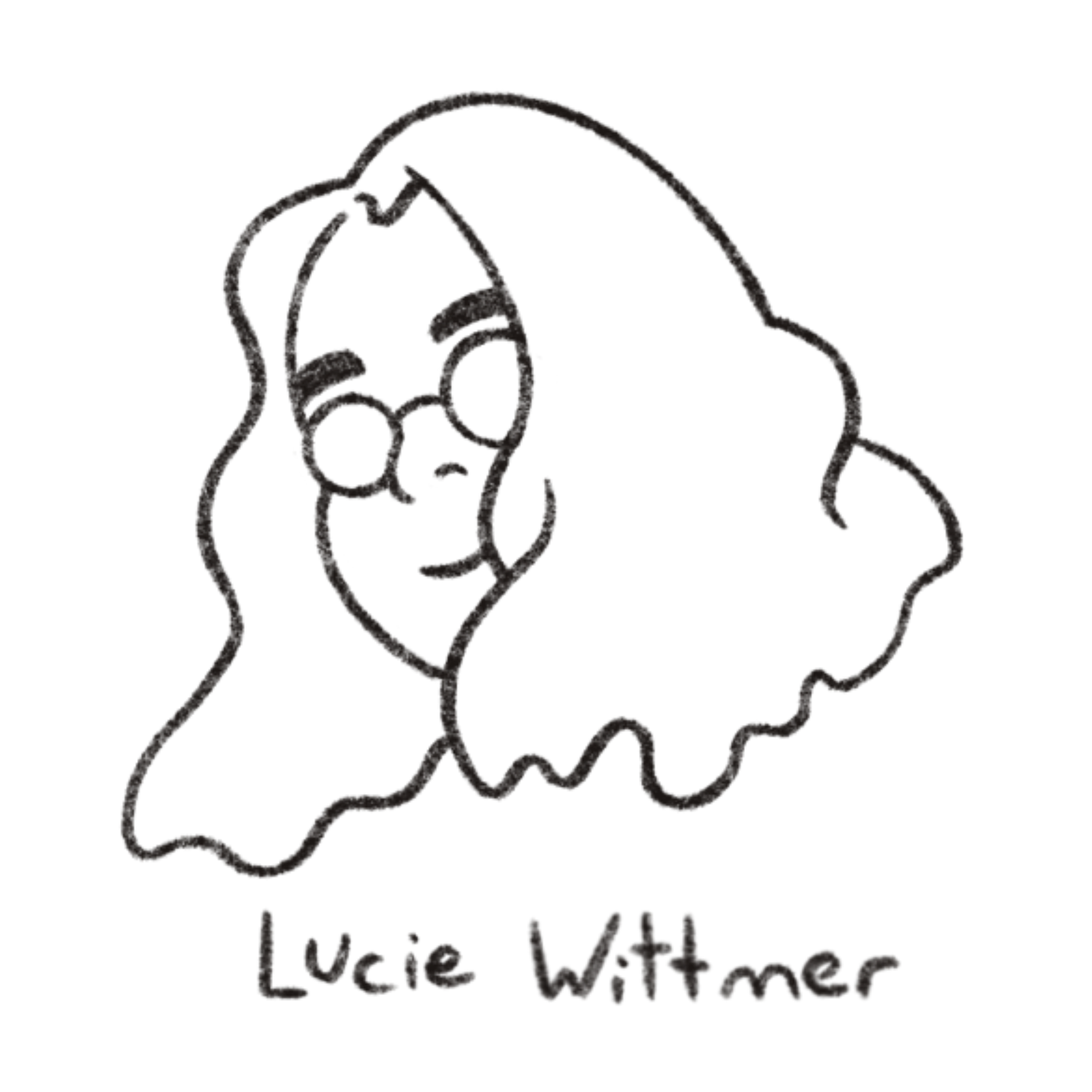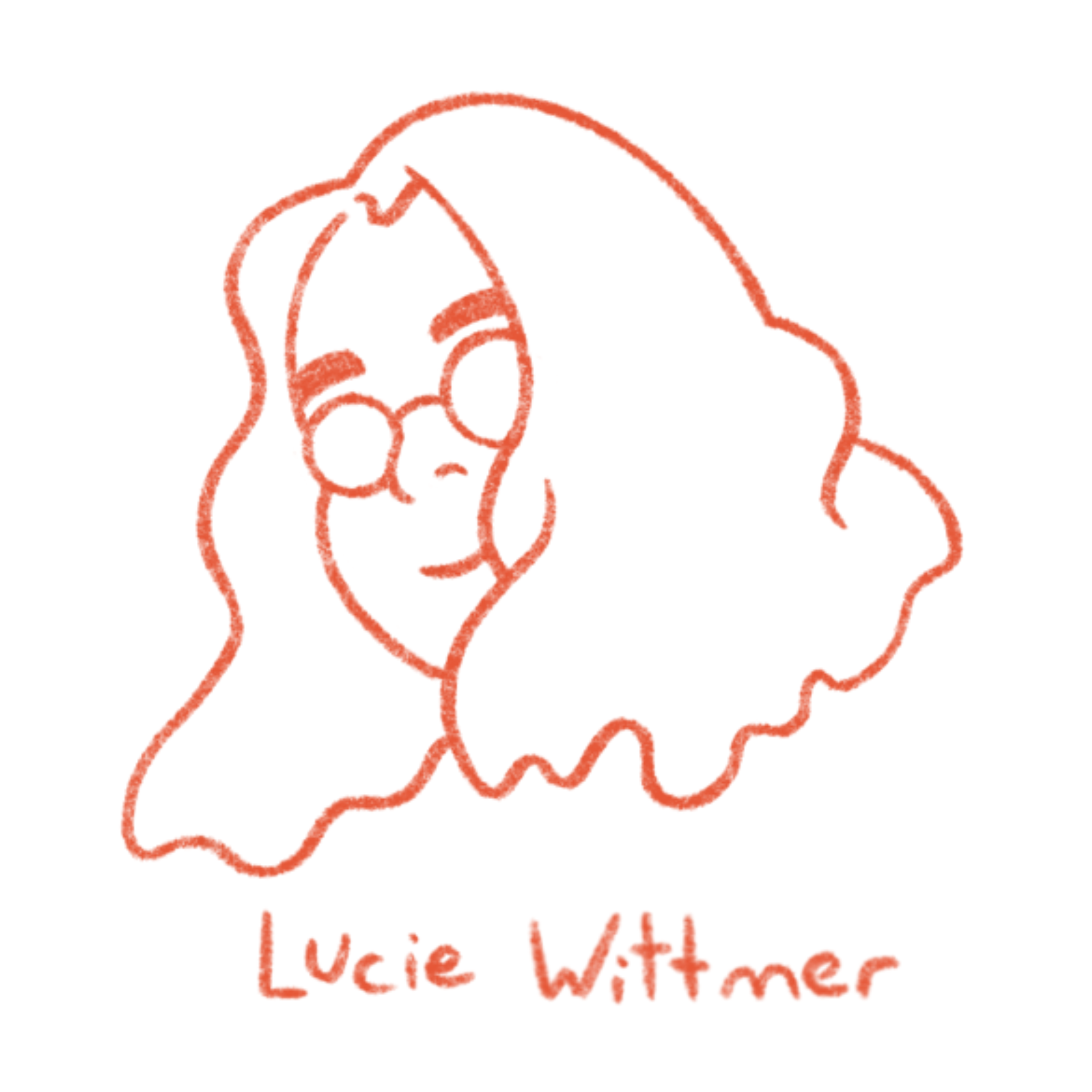Product Video (German)
Our presentation video shows a full walkthrough of Wordflow, from the onboarding to logging out.
Our focus was set on the builder itself and the page overview which caused the most issues and confusion when using Wordpress. We decided for a playful approach when creating websites that works with adjustable panels.
With this tool the users should be able to create websites with many different designs.
Our focus was set on the builder itself and the page overview which caused the most issues and confusion when using Wordpress. We decided for a playful approach when creating websites that works with adjustable panels.
With this tool the users should be able to create websites with many different designs.
Use Case
The user type we focused on was an independent businessman owning a small café. He has no prior experience with creating websites and wants to achieve his goal in creating an appealing page quickly. We also gave every user the option to delve deeper into the project by adding a code editor as well as the option to add plug-ins.
Styleguide
As for the overall look of the application we decided to keep the signature Wordpress-blue, but make everything a little bit more minimalistic by working with white and different shadows. Our design should look both professional and appealing to every user, without unnecessary details that could possibly distract the user from his focus.
Key Screens
Dashboard
On the Dashboard the user gets a look into the
activities of the website. With widgets the user can
customize what statistics he would like to see.
This page provides live updates, so the user would e.g.
see new comments coming in. Here the page displays a
shortcut button that opens his page.
The full list of statistics can be found under "Stats".
activities of the website. With widgets the user can
customize what statistics he would like to see.
This page provides live updates, so the user would e.g.
see new comments coming in. Here the page displays a
shortcut button that opens his page.
The full list of statistics can be found under "Stats".
Website-Builder
The Website-Builder is the most important part
of Wordflow. At the top a number of buttons are displayed
providing key features such as the publishing button, and
at the bottom the user can find a toolbox for customization.
With the panel-tool the user can freely draw panels
and fill them with whatever content he would like.
This opens endless design possibilities.
of Wordflow. At the top a number of buttons are displayed
providing key features such as the publishing button, and
at the bottom the user can find a toolbox for customization.
With the panel-tool the user can freely draw panels
and fill them with whatever content he would like.
This opens endless design possibilities.
Website Overview
Organizing your website is always complicated and
hard to display visually. But with Wordflow's overview
it is easy to understand.
The user gets a good sense of the hierarchy and sees
a preview of the page he is dealing with.
Here, he also has the option to create a new page
and link it with already existing pages or buttons.
hard to display visually. But with Wordflow's overview
it is easy to understand.
The user gets a good sense of the hierarchy and sees
a preview of the page he is dealing with.
Here, he also has the option to create a new page
and link it with already existing pages or buttons.
Design Possibilities
TEAM MEMBERS
Antonia Richter / Sarah Kukliski / Vanessa Weber / Lucie Wittmer